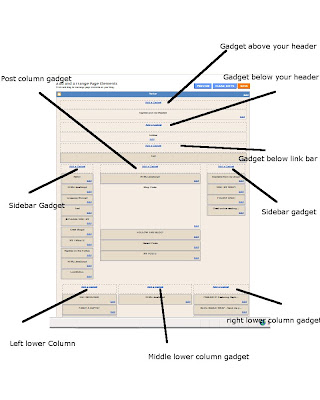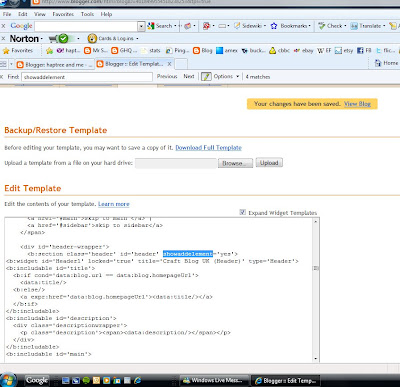This is a simple breakdown of how to maximise the areas you can add gadgets or page elements in your blogger template.
Take a look at all the places I can add gadgets in this screen shot of my 'layout'. At the end of this post I'll let you know why I think having all these spaces for gadgets is useful!
As you can see I can add gadgets all over the place and there are a few customisations in order to be able to have this many, but there is one really easy way I have found to immediately add more gadget space just by changing a simple 'no' to 'yes' in a few places. I've also added some links to enable you to convert your two column blog into a 3 column and 3 footer column blog like this one. But try this simple trick first!
How it's done!
Open up the 'layout' tab of your blogger dashboard, now go to 'Edit HTML' part of your blog layout.
Use Ctrl and F to search for the following - showaddelement='no'
Everywhere you find this change it to showaddelement='yes' if you haven't made any adjustments to your template you should find this in 2 places at least. I think some of the newer blog templates may already have more 'add page element' sections than when I started out last year but if you feel you've been lacking in page elements then try this.
Now click save (using preview wont show you anything new) and go to the layout and take a look to see if you have any new 'add page elements' sections to play with! Just drag and drop to move all your gadgets around. If you want to completely makeover your blog then you'll need some of the tutorials that I've linked to below to add extra columns.
Adding More Columns to your Blogger Template
If you want three columns there are dozens of tutorials that show you how - here's a google search that will get you a zillion different 3 column blogger tutorials - my advice is to go straight to the comments section of any blogger customisation tutorial and see what people have said and whether the author responds to questions in the comments - just like buying a product, looking at the feedback is a good way to guage the quality of the tutorial!
You will notice I also have 3 columns at the bottom of my blog (my footer) - you can have 3 columns and one stretching beneath it too - just follow one of these tutorials, to add columns to your blogger footer
Here's my tutorial for adding a horizontal link bar!
Make sure you take heed of the 'padding' as not adding the margins can make your blog look like a car crash! Also ALWAYS make an up to date copy of your blog template - really can't emphasise how important this is!
Why do I need all these gadgets?
It's quite easy to get carried away with gadgets and widgets - but I'd advise thinking hard about what you want them for so you don't end up with a cluttered looking blog where people have trouble finding the actual content which is above everything else the most important element of your blog. Here are a few reasons you may need them.
- You need to de clutter and put some of the more clunky items into a bigger space - I use the middle page elements section for my text heavy widget, previous posts. I've tried to maximise the number of posts that people can easily see and also the number of page views I recieve by not having all my posts in one long scroll. You could also use the 'peekaboo post' option when your writing you posts to achieve this effect.
- You have masses of 'badges and buttons' from blog boosters like blogflux, blogerama etc and want somewhere to neatly tidy them away to - mine are all way down at the bottom of my blog. this also works for awards and badge swaps.
- You want to put advertising on your blog - some places are more lucrative than others, for example a banner advert below your header but beware of ticking off your readers! I think my project wonderful adverts are in a good position but having them there means I lose space for other more interesting widgets.
- You want to add a Latest News! banner.
- Social media and followers - facebook and twitter have some great gadgets that it would be a shame to leave off your blog due to lack of room! Most of these widgets will fit automatically into the space you insert them.
Would love to hear your comments or about any amazing new gadgets you've found space for! |